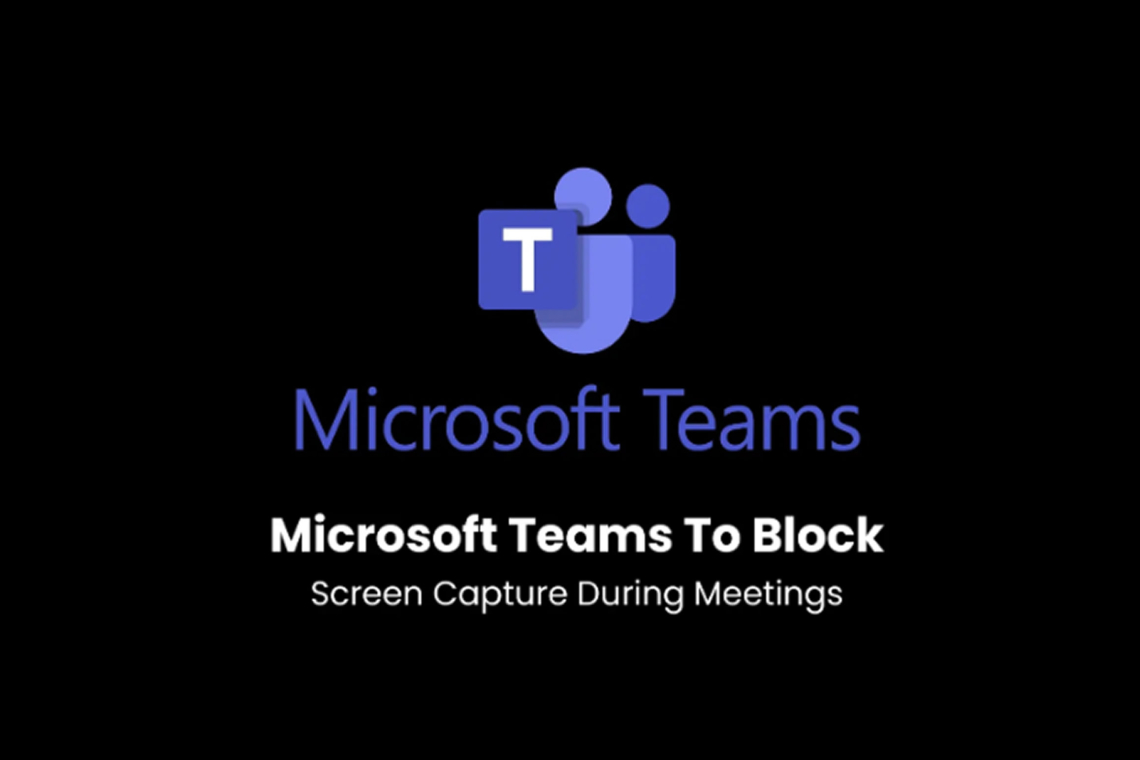Microsoft has introduced a new security feature in Teams Premium called "Prevent screen capture," which is designed to block screenshots and screen recordings during sensitive virtual meetings. This feature is rolling out globally through late November 2025.
This enhancement directly addresses concerns over data leaks in virtual collaborations, particularly in regulated sectors such as finance, healthcare, and legal, where confidential information is routinely shared.
How Screen Capture Prevention Works
When the feature is activated by the organizer or co-organizer through the Meeting Options menu, it immediately restricts visual access to meeting elements like the chat, participant lists, and the main stage view.
- On Windows desktops, any attempt to take a screenshot results in the meeting window being obscured by a black rectangle, preventing clear captures of shared screens or documents.
- Android devices, including phones and tablets, fully block screenshots and recordings and display a notification confirming that screen capture is restricted.
- Participants using unsupported platforms, such as iOS, macOS, web browsers, or devices not enrolled in Intune, are automatically restricted to audio only mode, losing visibility of video and shared content.
This security measure ensures confidentiality but requires organizations to verify device compatibility to avoid disrupting the experience for some attendees. For security teams, the tool integrates with Entra ID for licensing and enforcement via Intune. While effective against digital captures, users should be aware that it does not prevent physical photos of screens being taken, underscoring the need for a layered security approach.
Found this article interesting? Follow us on X(Twitter) ,Threads and FaceBook to read more exclusive content we post.