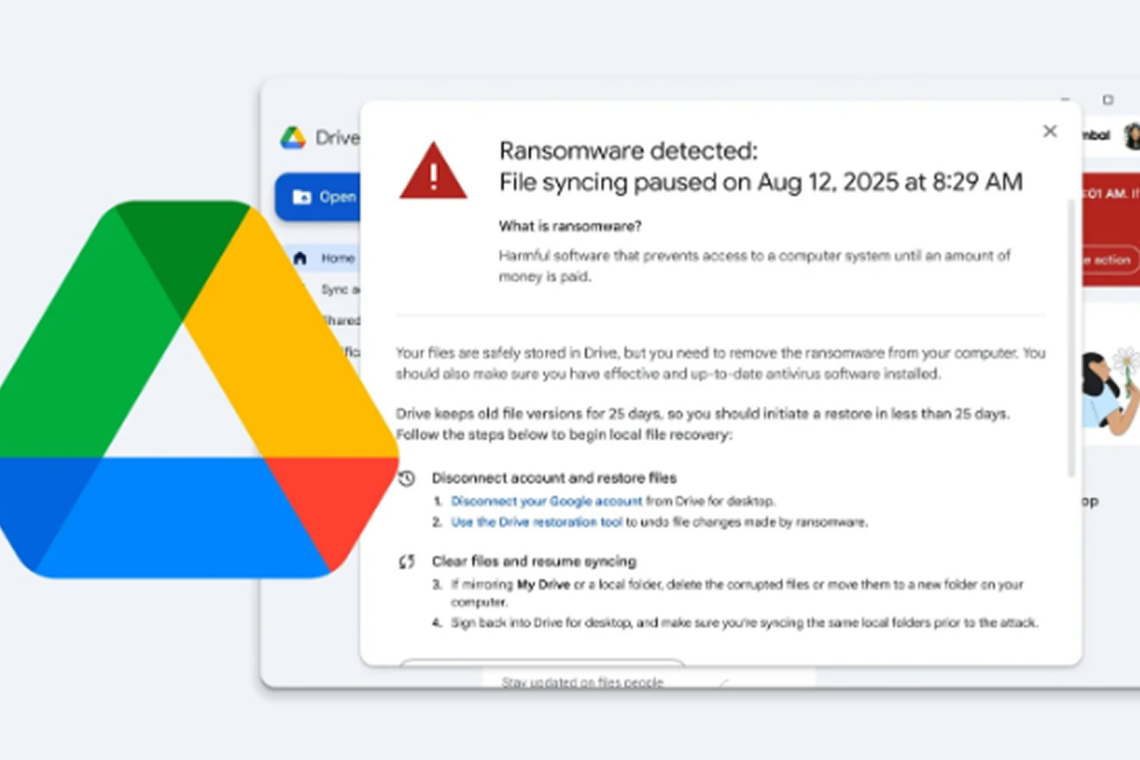Google has rolled out a major new security feature for Google Drive for desktop that uses AI to automatically detect and block ransomware attacks. This enhancement adds a vital shield for users on Windows and macOS, directly tackling the escalating threat of ransomware.
The New Defense Strategy
Ransomware remains a costly and persistent cybersecurity challenge across all sectors. Although native Google Workspace files like Docs and Sheets are naturally immune, common file types such as PDFs and Microsoft Office documents are vulnerable on desktop operating systems. Last year alone, ransomware incidents accounted for 21% of all intrusions observed by Mandiant, with the average incident costing over $5 million.
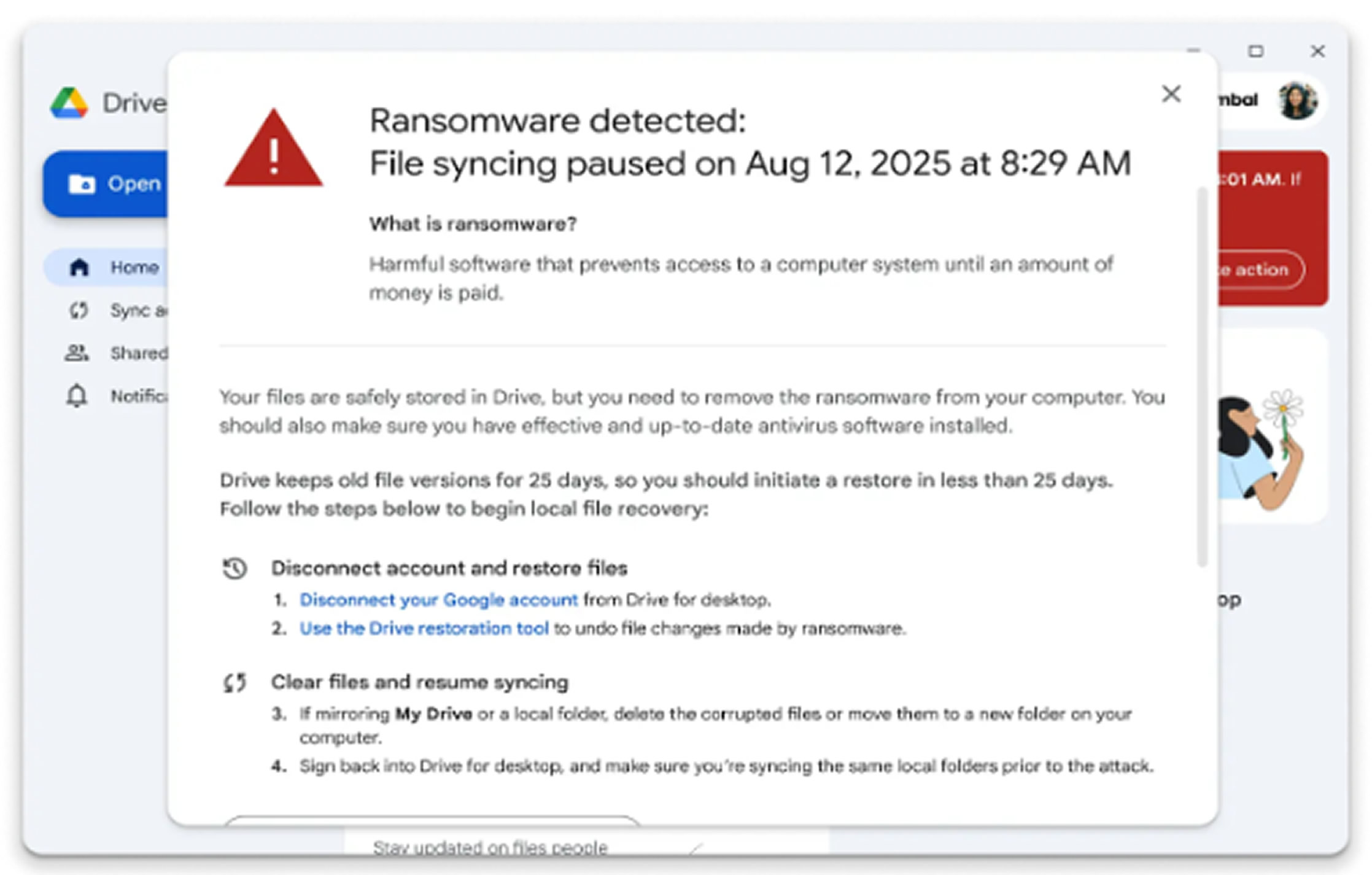
Traditional antivirus software often fails against sophisticated ransomware tactics. Google's new approach provides a crucial extra layer of defense by focusing on the core behavior of a ransomware attack itself—the mass encryption or corruption of files.
Drive for desktop now uses a specialized AI model trained on millions of real-world ransomware samples to identify malicious file modifications. The detection engine constantly learns by analyzing file changes and incorporating new threat intelligence.
Automatic Protection and Seamless Recovery
When the AI model detects activity indicative of a ransomware attack, it swiftly takes several steps to contain the threat and aid recovery:
- Pauses Syncing The system immediately stops syncing affected files to the cloud. This action effectively prevents the ransomware from corrupting files stored in Drive and spreading across the network.
- Alerts the User The user receives desktop and email notifications, guiding them through the recovery process.
- Facilitates Restoration Users can easily restore all corrupted files to a prior, uncorrupted state using an intuitive web interface. This multi-file restoration minimizes data loss and downtime, requiring just a few clicks without the need for complex IT intervention.
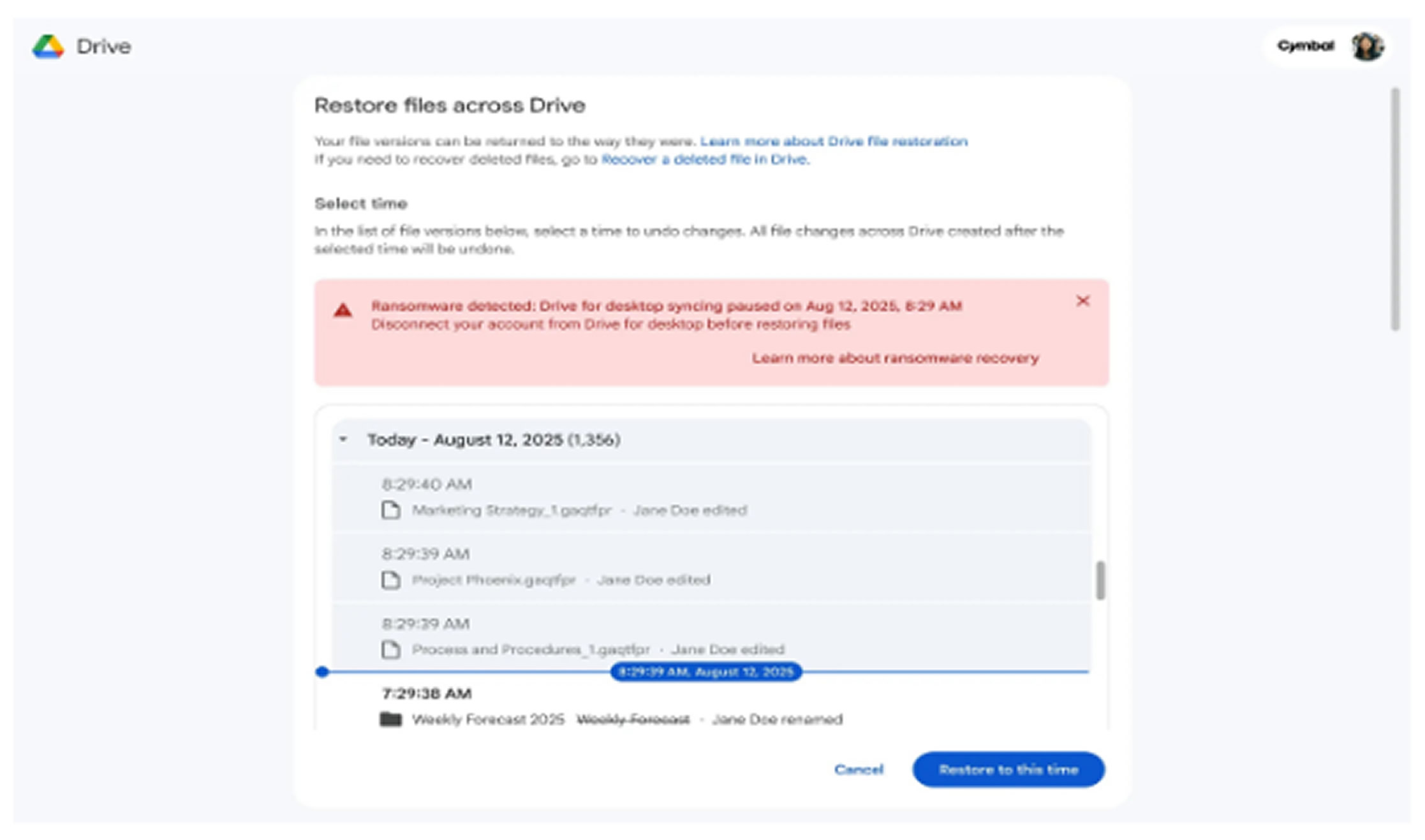
Control for IT Administrators
The new feature is enabled by default for most eligible customers and offers IT administrators essential management and oversight. When a ransomware event is detected, an alert is generated in the Admin console. Administrators can then use the security center to review detailed audit logs of the event.
While the feature is on by default, administrators retain the flexibility to disable the detection and restoration capabilities for end-users if required by their organization’s policies.
This new AI-powered ransomware detection and file restoration capability is currently rolling out in an open beta and is included at no extra cost in most Google Workspace commercial plans. The file restoration capability is also available to consumer users for free.
Found this article interesting? Follow us on X(Twitter) ,Threads and FaceBook to read more exclusive content we post.